No products in the cart.
Return To Shop
Read This Before You
Connect a Smart Switch To a Ceiling Fan
🛠️ Warranty & Support Notice
Most customers may not know that no smart home brand in Singapore provides warranty coverage when a non-neutral smart switch is connected to a DC ceiling fan.
At Outsmart, we understand many homes do not have a neutral wire, and we genuinely want to help our customers enjoy smart control safely.
That’s why our team has developed and tested a special installation method, using a capacitor on the first gang and wiring the fan on the last gang to make the setup as stable and reliable as possible.
✅ When you follow our recommended installation method:
-
Your smart switch and ceiling fan can operate smoothly.
-
Your product will remain eligible for warranty coverage.
⚠️ If the setup does not follow our instructions:
-
The fan or switch may malfunction due to incompatible wiring.
-
Warranty claims will be voided, as the issue will be considered a result of improper installation.
By following our official wiring guide, you help us help you, ensuring your installation is safe, stable, and fully supported under warranty.
🔧 Smart Switch Compatibility (as of August 2025)
| Model | Works with DC Ceiling Fan? | Notes |
|---|---|---|
| Mavi | ❌ Not compatible | No longer supports DC ceiling fan connection |
| Roki | ❌ Not compatible | No longer supports DC ceiling fan connection |
| Mavi Pro | ✅ Yes | Designed for DC ceiling fan use (wire capacitor is recommended for non neutral) |
| Roki Pro | ✅ Yes | Designed for DC ceiling fan use (wire capacitor is recommended for non neutral) |
| Knox | ✅ Yes | Works with DC ceiling fan (must wire capacitor for non neutral) |
| Luxon | ✅ Yes | Only have neutral option |
⚡ Why Non-Neutral Smart Switches Don’t Work Well with DC Ceiling Fans
If you’re using a non-neutral smart switch to control a DC ceiling fan, you may face issues like lights behaving erratically , switch malfunction, or even smart switch circuit board permanently damaged. Here’s why, and why it’s important to follow our wiring instructions carefully.
🧠 Understanding Non-Neutral Smart Switches
A non-neutral smart switch is designed for homes without a neutral wire in the wall switch.
Since there’s no neutral connection, the smart switch needs to draw a very small amount of current through the load (your fan or light) to stay powered and connected to Wi-Fi.
This small current is usually harmless for LED lights or resistive loads, but it causes problems when used with electronic loads like DC ceiling fans.
⚙️ Why It Doesn’t Work Well with DC Fans
DC ceiling fans use an electronic driver or inverter module to convert AC power to DC power for the motor.
This driver is very sensitive to small voltage or current fluctuations.
When a non-neutral smart switch leaks a tiny current through the fan circuit to power itself:
-
⚠️ The fan’s internal driver gets unstable, detecting inconsistent voltage.
-
⚠️ The fan may hum, not start, or respond erratically.
-
⚠️ In some cases, the smart switch fails to stay connected because it cannot get stable feedback from the load.
That’s why DC fans often do not work properly with non-neutral smart switches — it’s not a defect in the fan or switch, but a compatibility limitation due to circuit design.
🧩 Why We Ask You to Wire a Capacitor on the First Gang
To solve this, we include a capacitor that must be connected on the first gang (first switch line), even if your fan is on another gang.
Here’s the theory:
-
The capacitor provides a stable return path for the tiny current the switch needs.
-
It acts as a dummy load, allowing the smart switch to stay powered without sending unwanted current through your DC fan’s driver.
-
By wiring the capacitor on the first gang, the switch can maintain proper operation and prevent interference with the fan.
Then, your DC fan should be wired to the last gang, ensuring its driver gets a clean, stable power feed with minimal leakage current.
✅ Why It’s Important to Follow Our Instructions
We’ve tested these configurations to make sure your smart switch and ceiling fan work safely and reliably together.
Incorrect wiring — such as skipping the capacitor or wiring the fan directly to the wrong gang — may cause:
-
Malfunction or unstable behavior
-
Damage to the fan’s driver or the switch module
-
Voided product warranty
That’s why we strongly recommend following our official wiring guide or having a qualified electrician install your smart switch setup.
| Step | What to Do | Why It’s Important | What Happens If You Don’t |
|---|---|---|---|
| 1️⃣ | Install the capacitor on the FIRST gang (even if the fan is on another gang) | Provides a stable current path for the smart switch to power up | Smart switch will get malfunction overtime as circuit board is damaged |
| 2️⃣ | Connect the DC ceiling fan to the LAST gang | Keeps fan driver isolated from small leakage current | Smart Switch will behaves erratically or fail to operate |
| 3️⃣ | Do not connect fan directly without capacitor | Prevents unstable voltage to fan’s electronic driver | May damage fan driver, and or damage Smart switch circuit |
|
⚠️ Important Note⚠️ Follow our official wiring diagram or contact our support team before installation. Incorrect setup can cause malfunction and will void warranty coverage. |
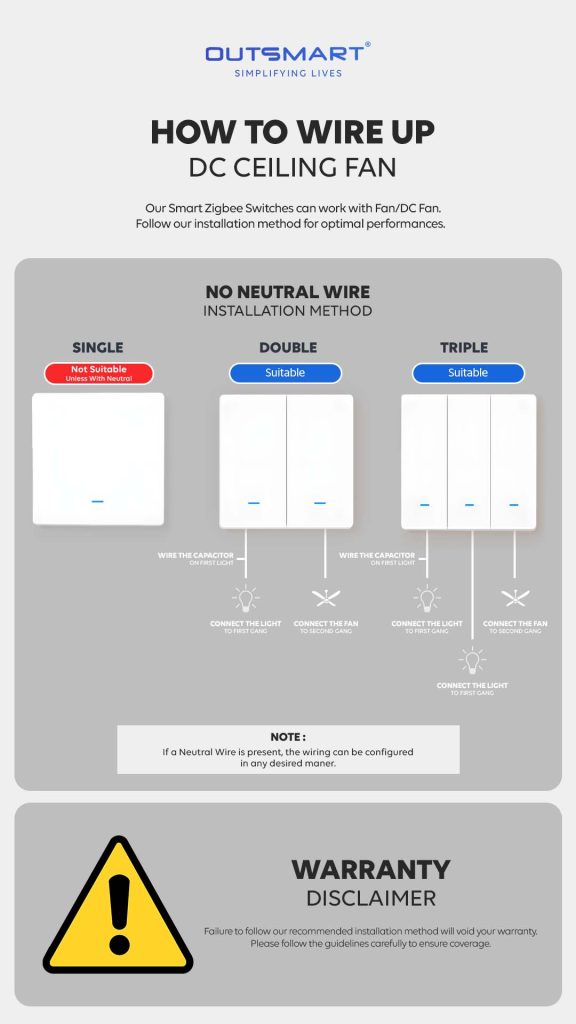
Related posts
Singapore's vibrant culture thrives on a fast-paced lifestyle. Between work, social commitments, and family time, managing everything efficiently can feel... Continue reading
Singapore, a nation known for its forward-thinking approach, is embracing the smart home revolution. As the utilization of smart home... Continue reading
Singapore today stands as a hub of innovation, and smart home technology is drastically altering our way of life. One... Continue reading
Neutral VS Non Neutral We aim to address these concerns and help you understand how it will impact your smart home... Continue reading
Understanding Outsmart® Home Automation Outsmart® is a Singaporean brand with a presence in Singapore, Malaysia, and Indonesia. We offer a wide range... Continue reading


Add comment